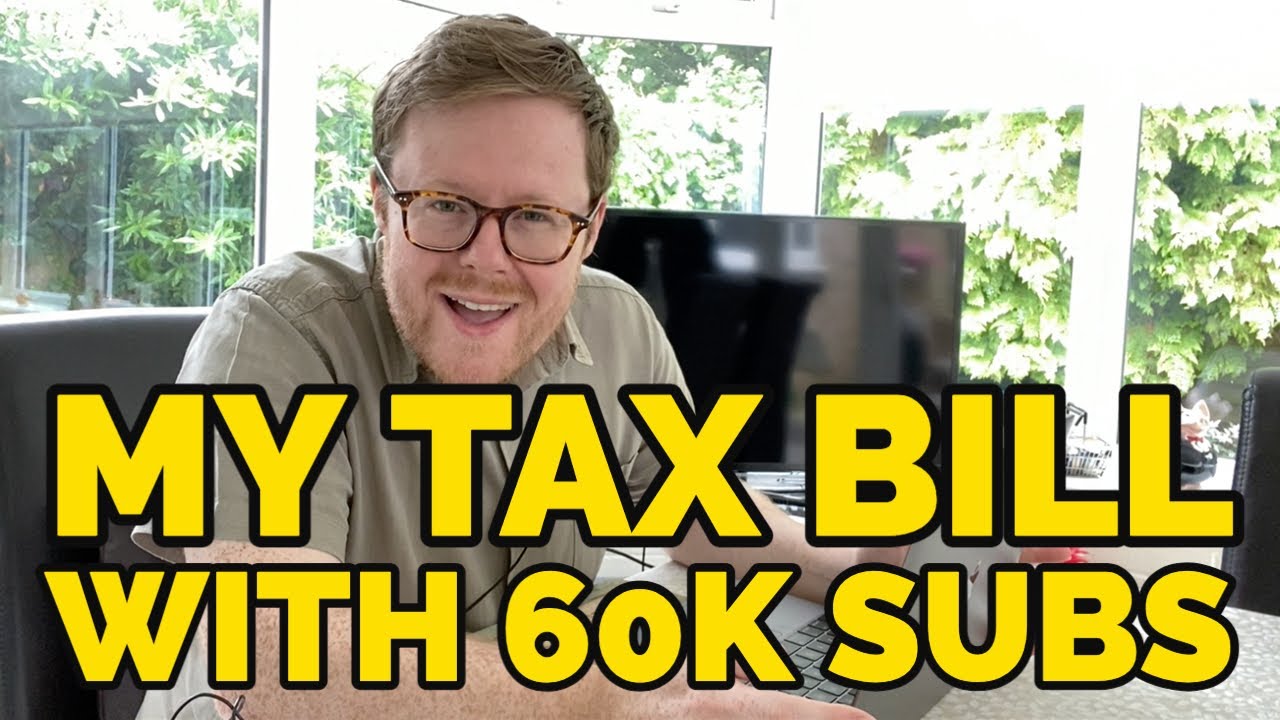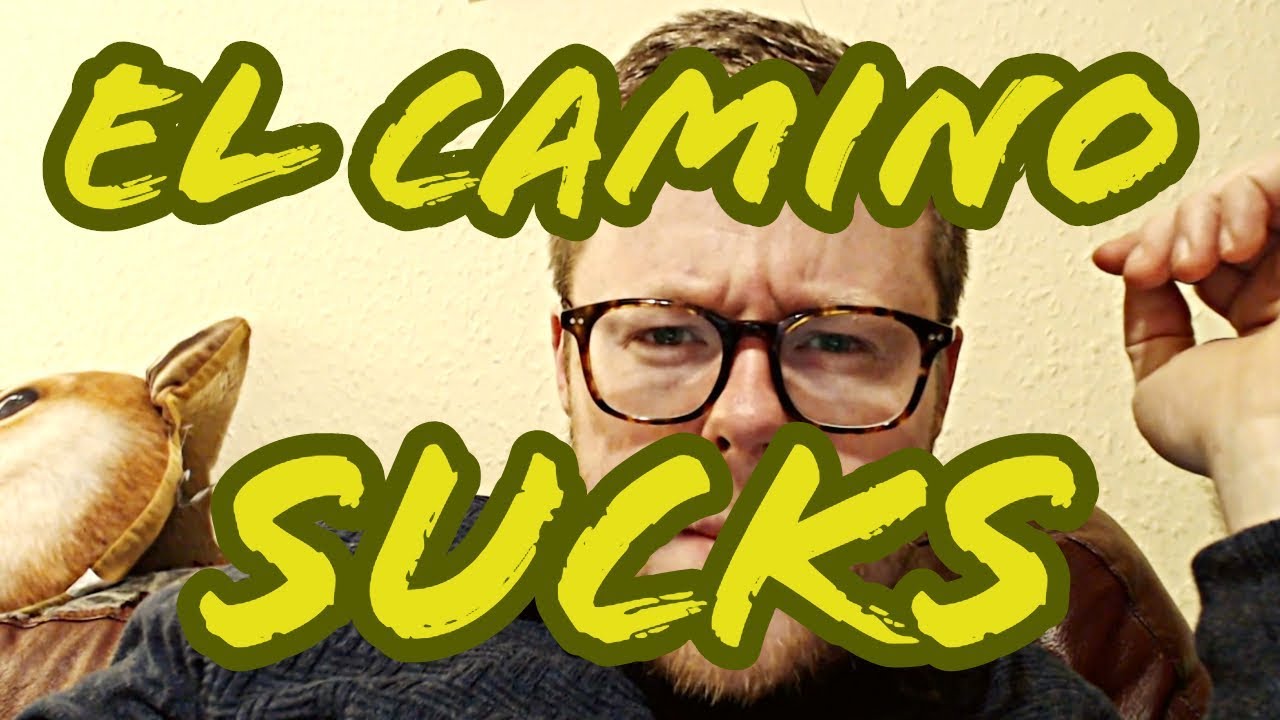Lego large baseplate: http://am-redirect.com/link.php?&usasin=B00NHQF5ZO&gbasin=B00NVDJKN6&keywords=lego+48+baseplate
1000 blocks: http://am-redirect.com/link.php?&usasin=B01LZ22W8Y&gbasin=B005LOFYYW&keywords=1000+bricks
Pictobrick: http://www.pictobrick.de/de/pictobrick.shtml
Make Your Own Lego Mosaic Portrait for $30
Earlier this year I went to the Lego Store in Leicester Square in London where I saw a special kind of Photo Booth. It’s called the Mosaic maker. It takes your photo and then gives you the instructions and bricks to make a black and white picture of your face out of Lego bricks. The booth was out of order and it cost nearly £100 – which got me thinking, could I do better for less money?
Being a computer scientist, my first attempt was to write a little computer script to take an image and turn it into a Lego design. First you have to quantise the image, which just means reduce the amount of colours. If you want you can then replace those colours with the colours of actual Lego bricks – you can aim of realistic, or shades of grey, or really artistic. Then you have to make the image smaller, so that each pixel is the size of a Lego brick. Armed with a list of coloured bricks required, I went to bricklink and began to price up how much the 2304 bricks would cost… At this point I stopped. It was going to cost about the same as using the booth in the Lego store.
This week I revisited this project when I found a free piece of software called pic2brick. As the name suggests, you can put in a photo and get out a brick design. This is a free piece of software, written in Java so it works on a Mac or a PC (I found the jar file was the only one that worked on my Mac). The website has guides on how to use the software. I decided to use this piece of software because there are so many options for the kind of colour quantisation you want to use.
You can just play around with the software until you’re happy with the design. You can also edit your original image in an image editor like photoshop, or lighten it, remove the background or whatever you want. I went with a method call slicing where you can choose which and how many colours you have in your image. Unlike the Lego Mosaic Maker which gives you all 1×1 plate bricks to put together, which would be very boring, there’s an option to optimise the size of the bricks. When you’re happy with it you can generate the design, which gives you a list of the bricks you’ll need and a picture of your completed design, which is really all you need.
Onto the bricks. It was going to cost about £50 for Lego bricks from Bricklink, which was a saving on my previous attempt. Instead, I decided to go a much cheaper route. I’ve seen these boxes of 1000 bricks by cheaper brick manufacturers. People complain that they tend to contain lots of small bricks – which is perfect for a job like this. They also contain very simple colours, which is great for the effect I’m going for. I bought three from Amazon for £11 each. As it happened, I only actually needed 1 and a bit boxes, which was just under 1000 bricks. So I’ll sell the two full boxes I’ve got left.
Putting the mosaic together took about 2 hours and was just a case of matching the image made by pic2brick. I didn’t the brick sizes exactly, and just used whatever bricks were available in my sets. I also changed a couple of colours on the side of the design to make it a bit more interesting. It was fun and really cool seeing my face coming out of nowhere. The bricks were definitely not as good as Lego bricks but they fixed securely and they look just as good from a distance.
I bought a 48×48 Lego baseplate for £12. I went with real Lego for this because I wanted to make sure it wouldn’t bend by itself and make sure the bricks wouldn’t fall off it. This baseplate is 38cm x 38cm, so I also bought a 40cm x 40cm frame for £8 from Hobbycraft. It’s a box frame, which means that there’s a gap between the glass and the picture. It’s the kind of frames you’re supposed to stick souvenirs and shells in. I stuck the Lego baseplate to the back of the frame using 3D adhesive squares and then put it all together.
So here’s the finished picture. Close up it just looks like bricks obviously – and they don’t have the Lego logo on the studs because they’re not real Lego. But as you move further away from the picture it’s amazing how my face begins to emerge. I’m really happy with it and it only cost about $30.
You could make so many different designs and you don’t just have to do your face, maybe your pet, your house or your car! The possibilities are endless.