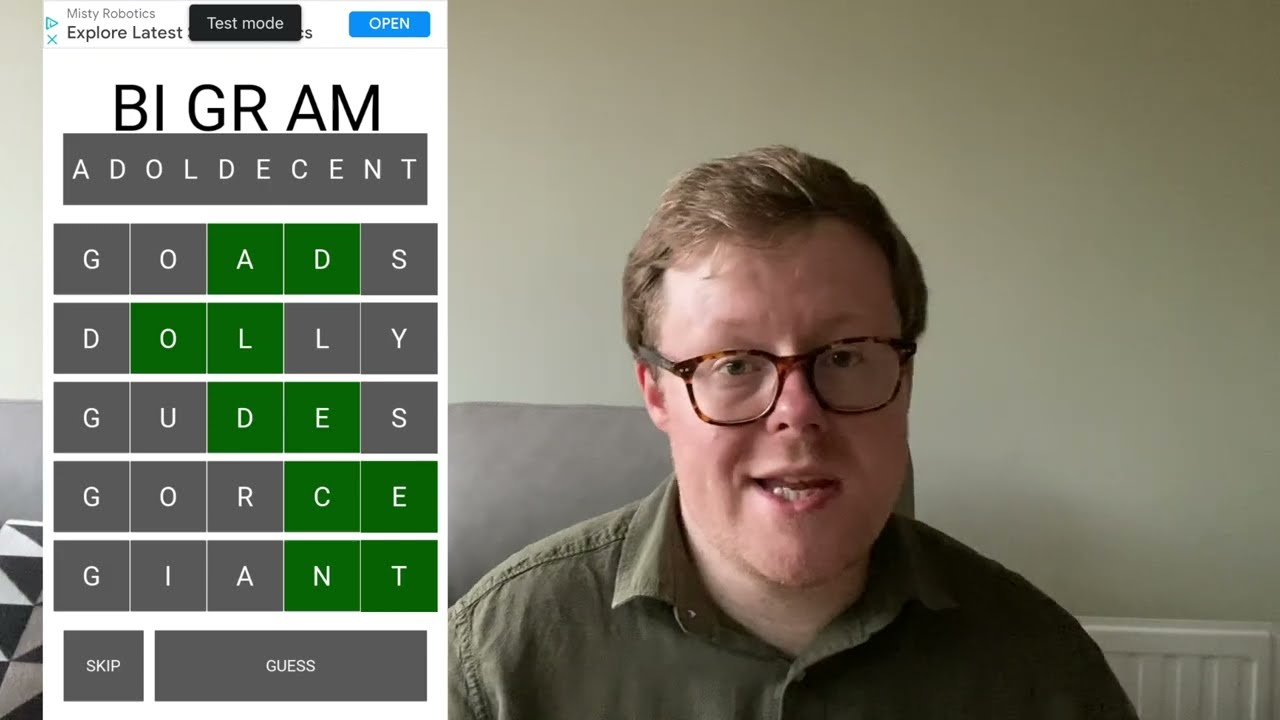Related Posts
I show you how upgrade your PC to a solid state drive (SSD), without reinstalling Windows. The drive shown is a 480GB Kingston UV500 SSD, kindly provided for review by Kingston.
Kingston UV500 SSD: http://bit.ly/2EWjocG
Macrium Disk Cloning: https://www.macrium.com/reflectfree
#KingstonIsEverywhere #KingstonUV500 #UpgradeToSSD
-~-~~-~~~-~~-~-
Please watch: “How much money do I earn from YouTube with 30k subs”
https://www.youtube.com/watch?v=xHdOo3JVeXk
-~-~~-~~~-~~-~-