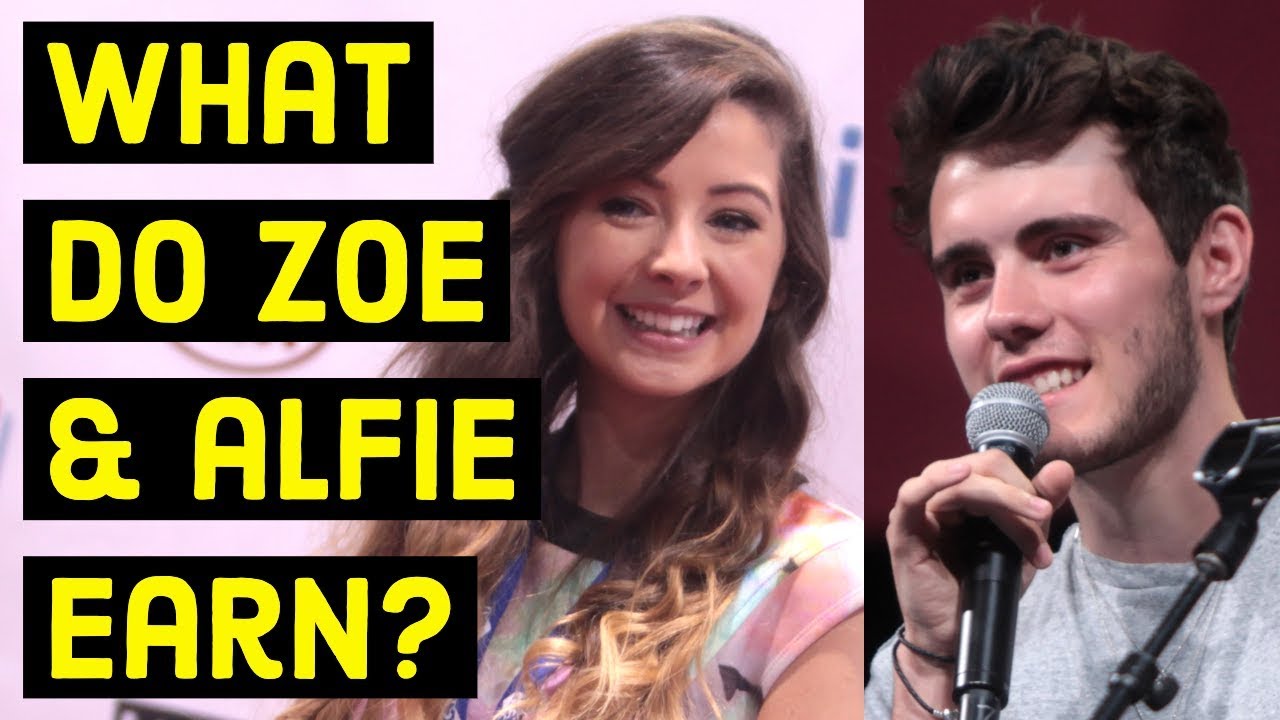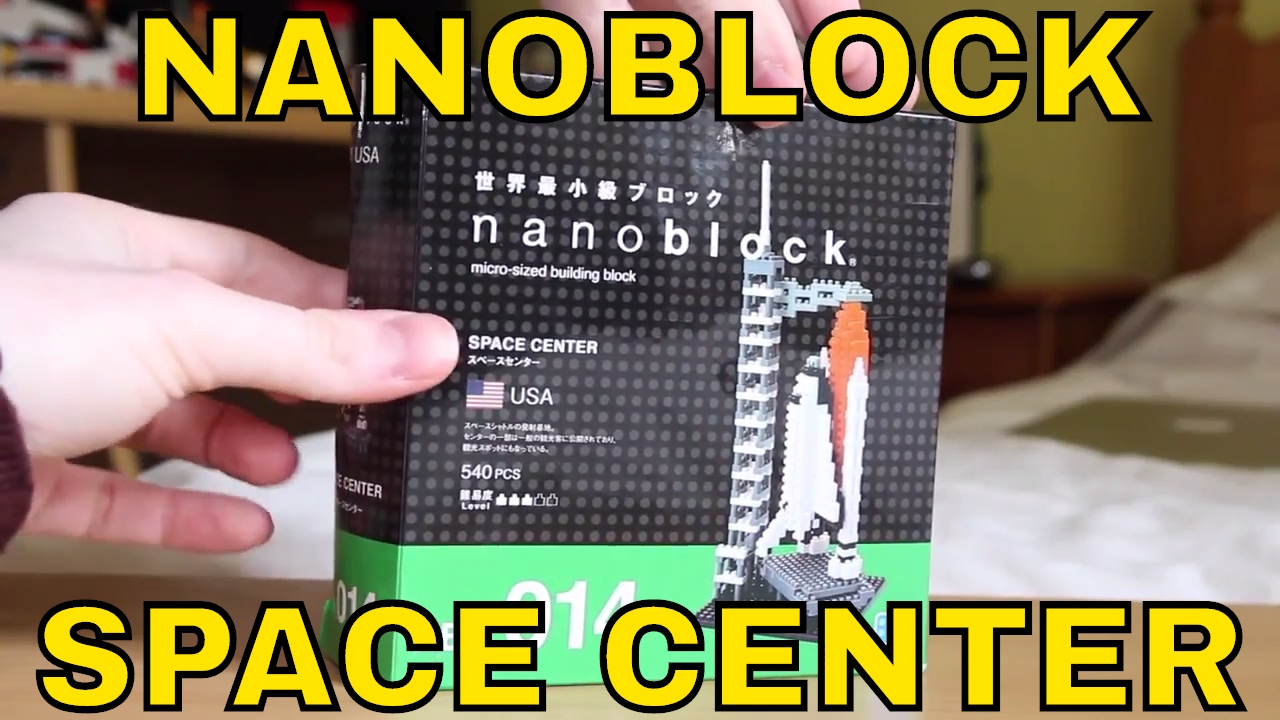10k Subscribers Special – How to Make a 10k Subscribers Play Button – Plastic YouTube Play Button
I’ve finally hit 10k subscribers! Yippee! Thank you to everyone who’s subscribed and watches my videos. I really wanted to mark this milestone but YouTube only give away plaques to people with 100k and 1M subscribers. I decided to make my own 10k subscriber award. I’ve seen some others online but I’ve put a lot of thought into mine. And here it is! Looks good doesn’t it! And it only cost about $20. I think YouTube should start making them. So let me tell you how i made it…
Let’s start with the frame. It’s a box frame, which means that there’s a gap between the glass and the picture. It’s the kind of frames you’re supposed to stick souvenirs and shells in. It was on offer for about £6 in Hobbycraft. It’s a 30cm x 30cm frame, because I wanted it to be smaller than the silver award – they seem to get bigger the more subs you have.
If you look at the YouTube awards, they have a sort of dark grey background, so I wanted to recreate that. Again, from Hobbycraft for about 50p, I bought a square of 30cm x 30cm craft paper. I held up pictures of the silver award to the paper to get as close a match as possible. I stuck this paper to the back board of the frame using paper glue.
Next we have the writing on the glass. This was the hardest part to get right. It would have been too expensive to get it printed on the glass, so I knew I was going to use some kind of sticker. Do you know how hard it is to get a transparent sticker with white text on it, cheaply? Very hard. I went to Vistaprint, they make window stickers for your car or shop or whatever.. This was the most expensive part of the build at nearly £7, but I designed my sticker so I could cut it in half and have a spare. I did that in Gimp, which is free image editing software. I matched as closely as I could the text and layout of the Silver YouTube award, including the YouTube logo, obviously all on a transparent background. On Vistaprint I selected the option to have the sticker so that I could put it on the inside of the frame, which basically means they mirror the sticker. You apply the sticker to a clean surface, using water and then use a card to push out the water and any bubbles. While the water is under it you can kind of slide it into place.I’m fairly happy with the result. Close up obviously you can see it’s a sticker, but stand back and it looks just like the real thing.
Finally, the play button. Diamond, Gold, Silver…. I thought white plastic would be fitting. I downloaded a play button model from thingiverse and printed it using my Da Vinci Jr 3D printer. Cost about £2 in plastic. It’s a good size in the frame, and even though you can see the lines of plastic making up the button, I think it adds to the effect and it looks great. To attach this to the backing paper in the frame, I used 3M adhesive squares, a lot of them. I carefully placed the button in the middle of the frame, and then moved it up, like the other YouTube awards. And that’s it, complete.
I’m really happy with it. The finished article looks pretty realistic, much better than some of the others I’ve seen. If you go back to some of my eBay advice videos you’ll see this in the background, which caused a lot of confusion in the comments!
What’s next for my channel? 20k, 100k subscribers, obviously! More tech, Lego, and fake lego reviews, and whatever else I can think of. Let me know down below if you’ve got any questions about how I made this plaque or suggestions for future videos. Thanks again to everyone who’s subscribed.